How to add store's location to your eCommerce website?
Follow these steps to add the store's location to your eCommerce website:
- Go to your site's dashboard, & click on Settings on the sidebar
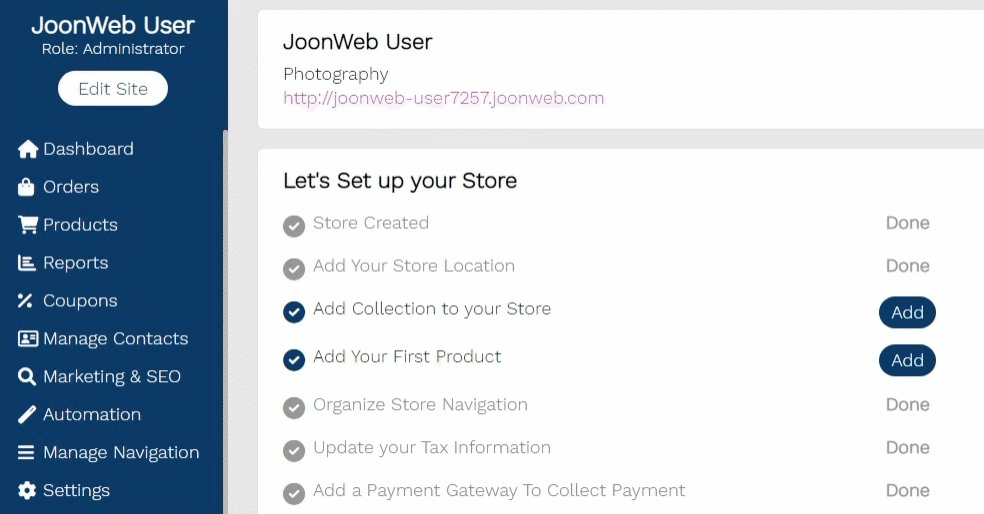
- On the Setting Overview page, click on Manage in front of the Location option
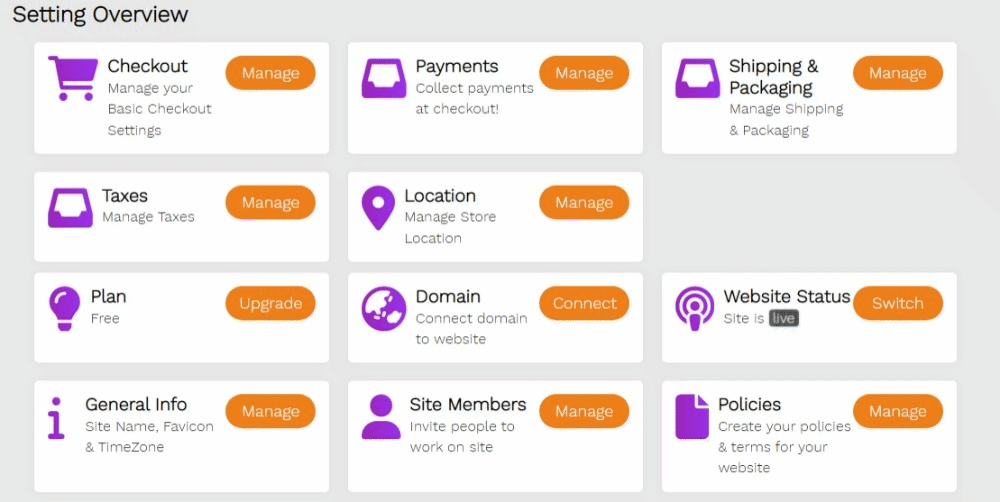
- On Store's Location page, click on Add Location button
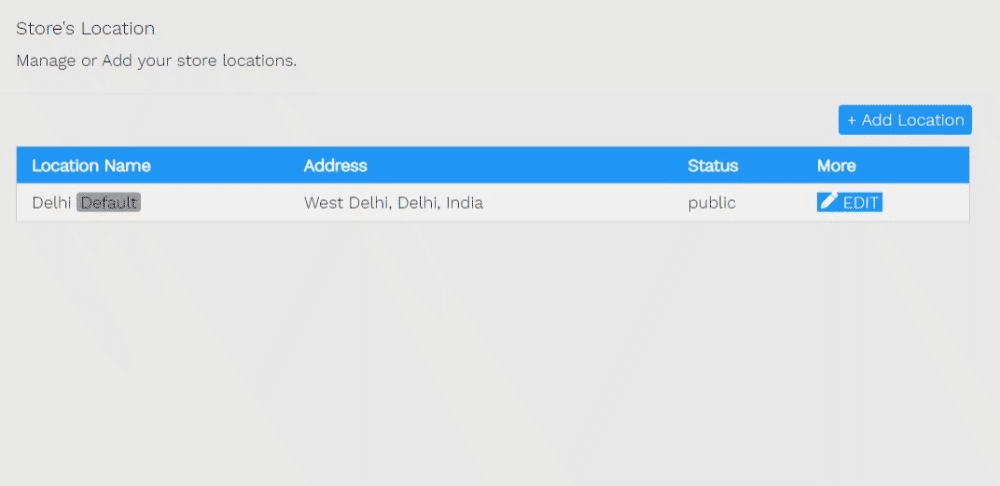
- Now fill in the necessary details & click on the Save button
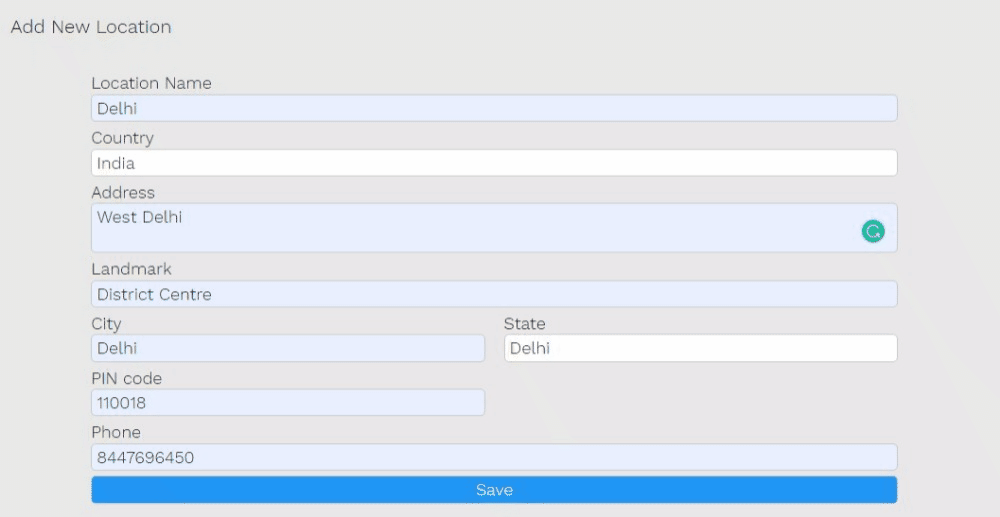
Related Content
-
Add & Set Up A Popup/Lightbox
-
How to create an eCommerce website at JoonWeb?
-
How to add a new collection to your eCommerce website?
-
How to add a Payment Gateway to your eCommerce Website?
-
How to add a product to your eCommerce website?
-
How to connect Shiprocket shipping service to your eCommerce website?
-
How to add a product variant to your eCommerce website?
-
How to add tax on Products or collections?
-
How to manage product inventory of your eCommerce website?
-
General checklist for starting a new JoonWeb store



