How to connect a JoonWeb domain to your website?
In order to connect any domain to your JoonWeb website, you will have to upgrade your site by purchasing one of our paid plans. By following these steps you can connect a domain to your JoonWeb Site:
- Go to the site's dashboard first
- Click on the 'Connect Domain' option
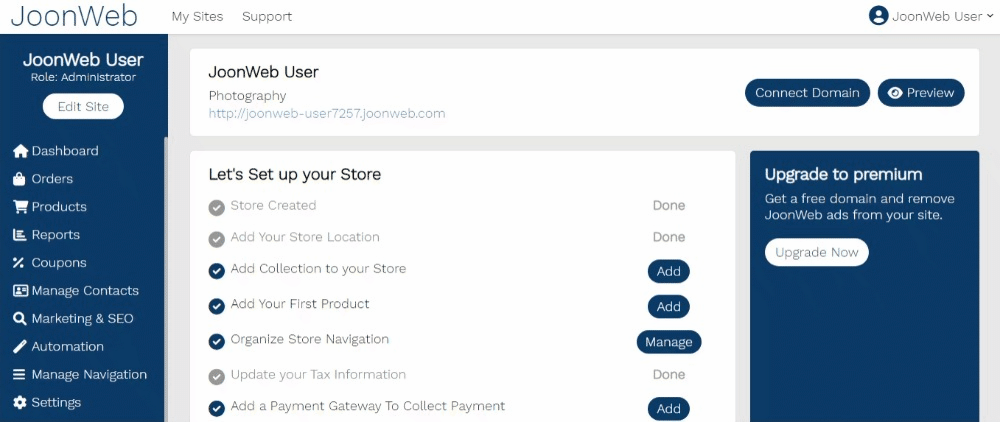
- Buy a new domain or Connect an existing domain as per your needs
- Now enter the domain name in the search bar
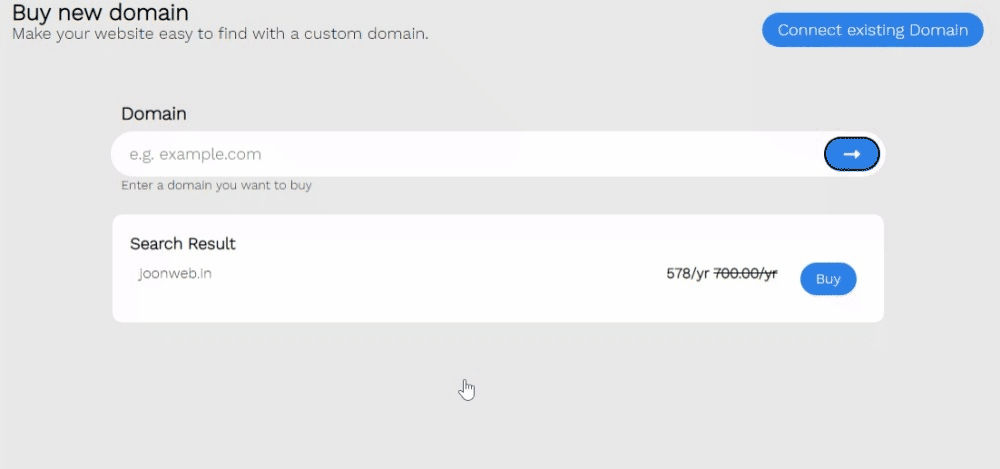
- Make the purchase
- Enter your Domain Name & now your domain is connected.
Related Content
-
Free Trial Vs Premium
-
Subdomains Overview
-
Key Features Of A Domain:
-
Domain Hosting With JoonWeb
-
SSL & HTTPS
-
Domain Propagation
-
Keeping The Free Trial JoonWeb URL
-
Number Of Domains Per JoonWeb Site
-
Exporting or Embedding Your JoonWeb Site Elsewhere
-
Connect GoDaddy Domain To Your JoonWeb Site Via Pointing?

